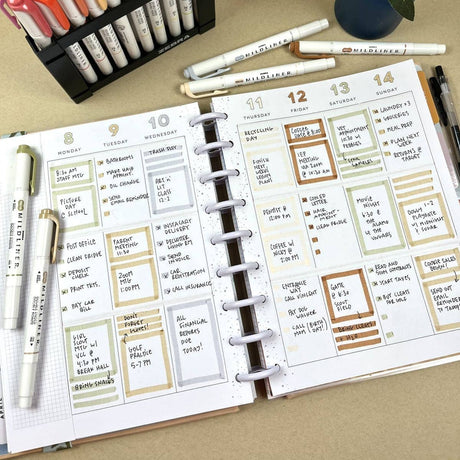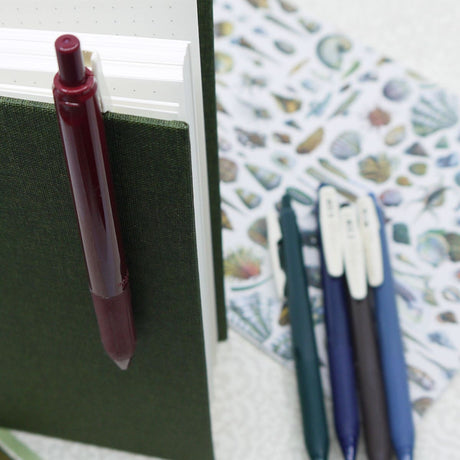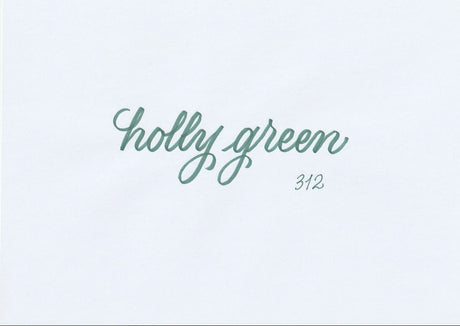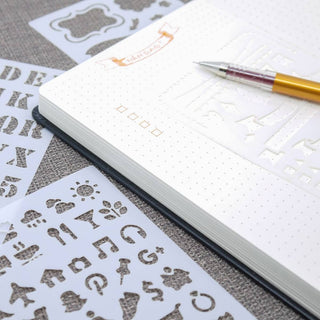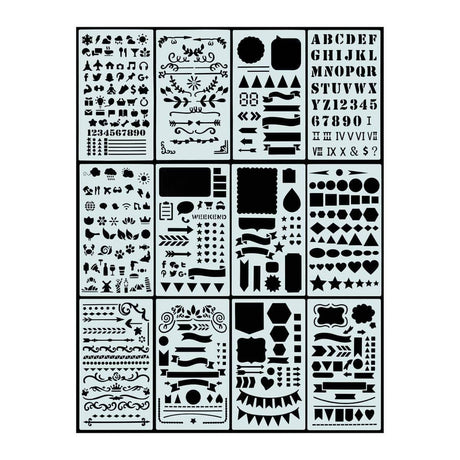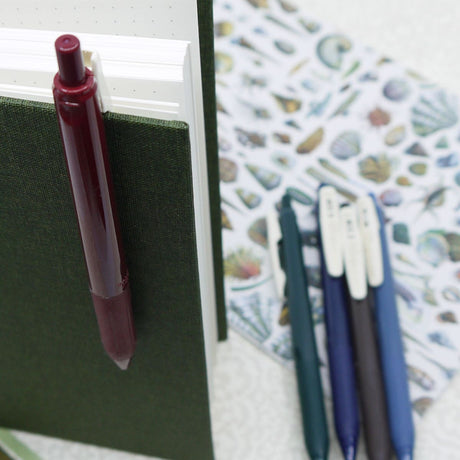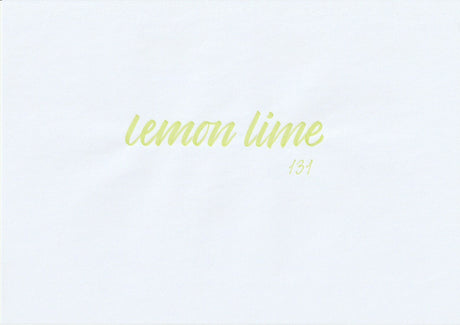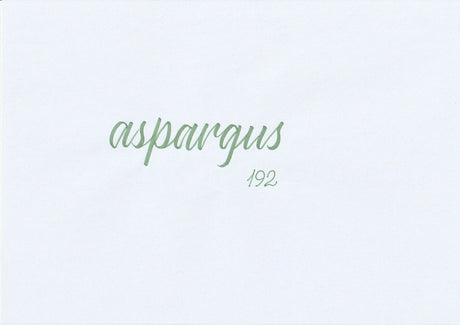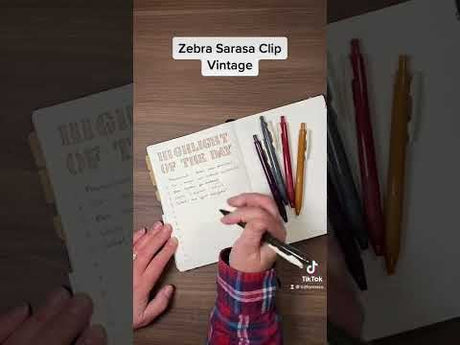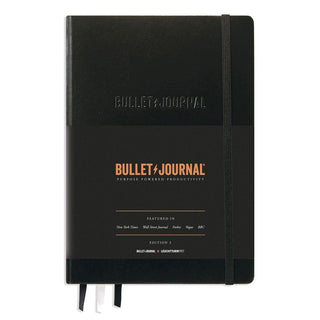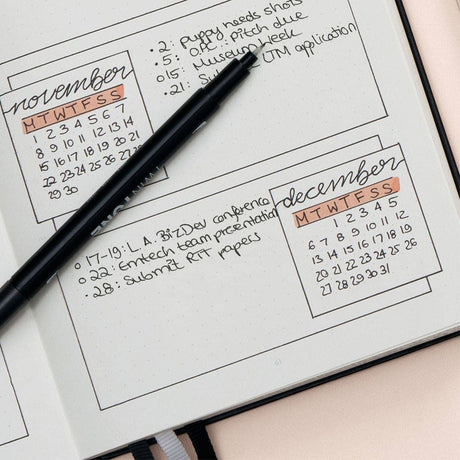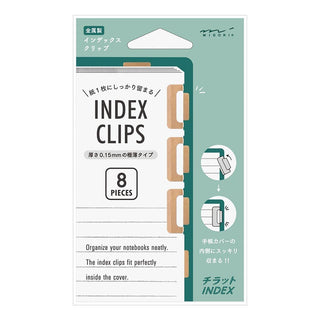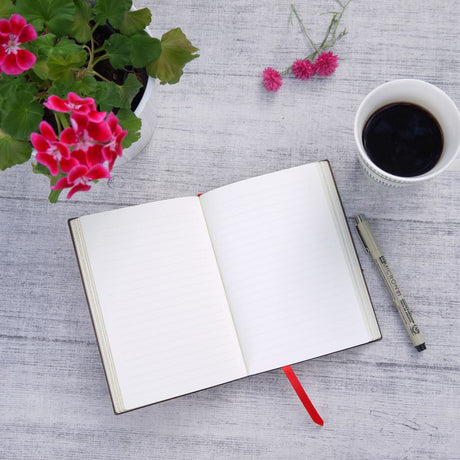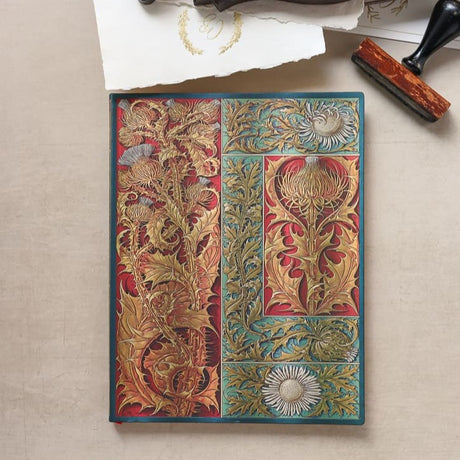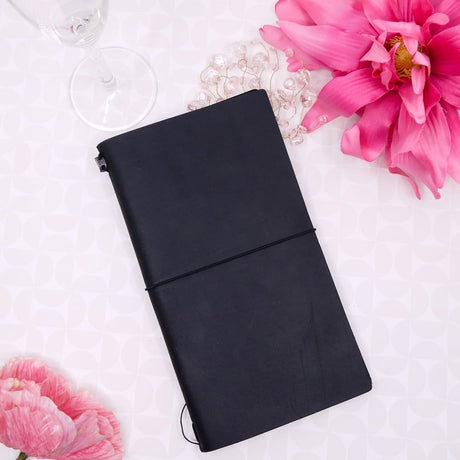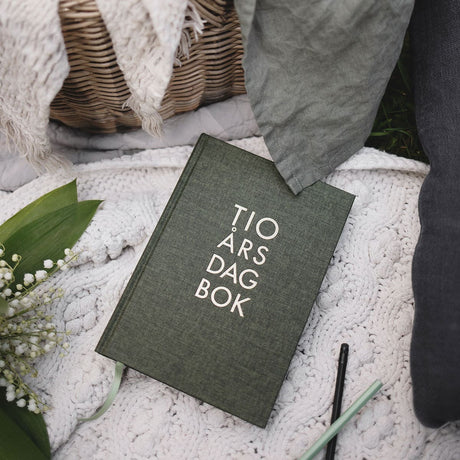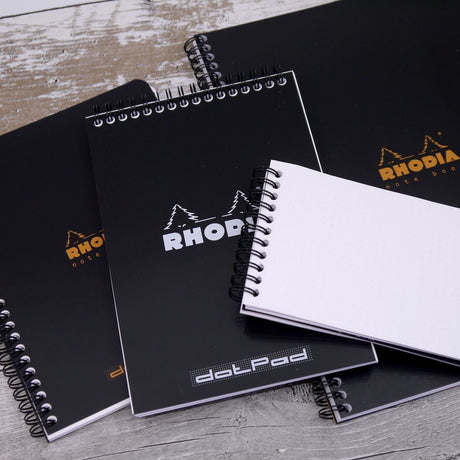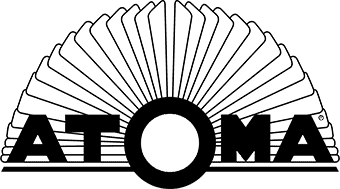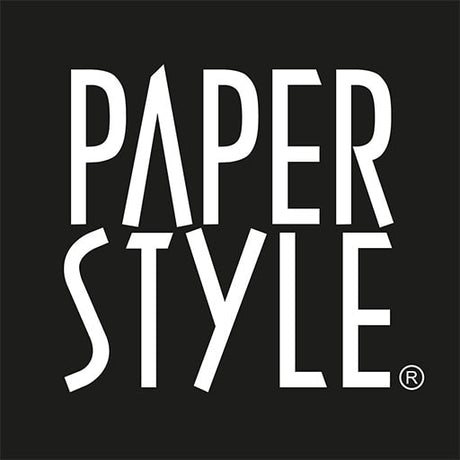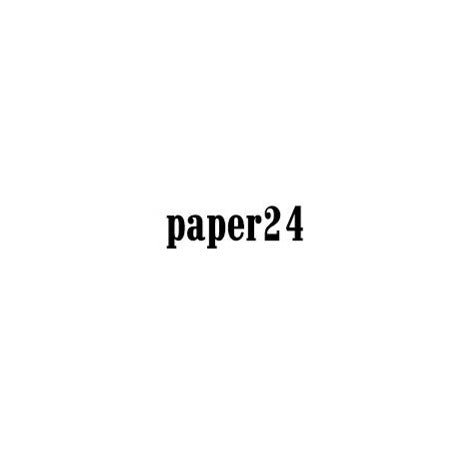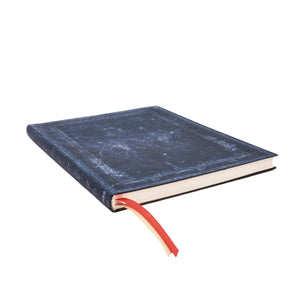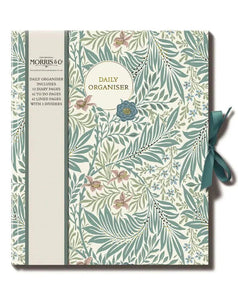Starter kit - everything you need to get started with Bullet Journal
Welcome to our section where you can quickly put together a great Bullet Journal starter kit! We know that our wide range can be overwhelming. Here we have placed all the products that we primarily recommend, with a step-by-step guide.
1) The book - it is the foundation
Most people in Bullet Journal use a dotted notebook. It gives you all the features found in ruled, unlined, and squared notebooks, but at the same time gives you the freedom to do whatever you want on the pages. Write, make trackers, doodle, columns, etc.
Here you have to think. Use the filter below and in the category section select dotted notebooks. It shows based on what is bestselling in our range. Now you have to choose the perfect book for you in a few steps by thinking about:
A) Select GSM (Paper Thickness) - Use the filter
GSM is about how thick the paper is. If you think of regular copy paper, they have about 70 GSM. Write on it with a pen and look at the back. You will probably see ghosting, which is when text shows through. With a bad pen, you can even experience bleeding. That the ink has gone through the paper.
The author of the method has developed books on 120 GSM together with Leuchtturm1917. You will quickly see that it is mainly these books on the bestseller list below. The books are good and can handle a lot, there is a lot of extra everything in the books. Index, page numbering, elastic band etc.
The highest GSM is 160 GSM, with these you can do crafts in cubic. Paint, draw, cut, carve. Perfect for those who want to create a lot of fun spreads in a book where crafts are the focus. But the paper is stiff and more like cardboard. There won't be as many pages in a book as it would quickly become the size of a brick.
But if you're mainly looking to write a lot of running notes and don't think you care that much about classic "crafting problems", then you have a free pass and aim for a lower gsm, then you'll get more pages.
Click on several of the GSMs in the filter that you think might be interesting and might work for you . The next step is the format.
B) Select Format of book - Use the filter
A5 is the most common size (like half a sheet of copy paper). B5 is slightly larger and popular with those who like to do a lot of crafting. B6 is slightly smaller than A5, easier to carry in your bag. A6 is super small and A4 is huge. Think about how "much book" you want and what you will use it for. Click on some options.
Click on the formats that you think might work for you.
C) Final Exclusion & Comparison
Now there are probably a few options and final exclusion can be made. Are there a lot of them? Click on the filter with Color and choose your favorite.
Now we come to Compare! In the scroll below there is a box of products that you can click on. Click on some and open up the comparison mode. There you will see differences in products based on gsm, size, number of pages, book closure, spacing of dots, cover, hard or soft cover, other features, certifications, reviews, price.
Crazy amount of information but something might be a dealbreaker for you, something you haven't thought about. But which might be a good idea. Now we hope you've found a good book!
2) Pens - your constant tool
Based on functions, there are three things to consider. Sketch out the layout with the basic structure itself. Headings and color markings, and the ongoing writing.
A) Fineliners - sketch out basic structure - Use the filter
Now our starting point is based on what the vast majority use frequently. If you see spreads with tiny text on dates, monthly overviews, etc. Then the person has probably used a fineliner. In 2 areas that they are most often used, just for small text in basic structure with a narrow tip. But can also be one with a larger tip for drawn boxes, etc.
Down on the filter on category, click on fineliner. Now you will see our fineliners sorted by Best Seller. At the top is 0.03 which is the absolute thinnest tip that you can basically find on the market. Here you have to keep in mind that 0.03 is good for very thin writing, but that the tip of the pen can be sensitive and should not be classified as an all-round pen. If you want to sketch out boxes and use with the line, use a larger tip. Maybe a colored one? There are also.
Don't forget to use the Compare function.
B) Gel pens - for continuous writing - Use the filter
You'll want a nice pen for continuous writing. Rollerball pens with gel ink are the perennial favorites for most people. Here we choose to highlight our two favorites through these 8 years of Bullet Journal use. EnerGel and Sarasa.
Use the filter and click on Ballpoint and rollerball pens. Here it may be appropriate to also filter by color and the comparison function to see differences in pens.
C) Brush pens and highlighters - markings, headings and coloring
You will probably want to underline lines to mark, for example, weekends. This is what you traditionally thought of using highlighters for. But with the Bullet Journal, sales skyrocketed with brush pens. It has to do with how many functions you get in one pen. Our best sellers are the ABT Dual brush pen and they have two tips, a large brush and a small bullet. This means that in one pen you can write headings, underline, color.
But many people also want a classic highlighter because it is easier and more stable. This is why we choose to highlight Mildliner. Mildliner also has dual tips and they have models with a brush or a classic highlighting function.
Use the filter and click on Brush Pens or Highlighters. Here you will probably need to focus on your favorite color to narrow down the results. Don't forget to try Compare too, you might find an interesting dealbreaker.